In this article, we will do a brief and basic introduction for those users that are not used to the MetaTrader 4 or MetaTrader 5 platform.
Even though MetaTrader 4 and MetaTrader 5 have differences, we will focus on defining three program types that exist in both platforms: indicators, Expert Advisors and Scripts.
We will start explaining indicators
Indicators
Indicators are programs that show visual information about an attached graphic. A classical example would be the moving average crossover.
The process is very simple. It is enough with dragging the indicator we want to use in the graphic, like this:

Once dragged in the graphic, a configuration window will appear, where we could define the moving average crossover periods, such as the type (simple, exponential…), the price on we want to apply the average (in the close price, maximum, minimum…) or if we want the average result to be projected with a future or past movement. We also have the possibility to configure the average colour, line thickness, and type (straight, spots, spots and lines…).
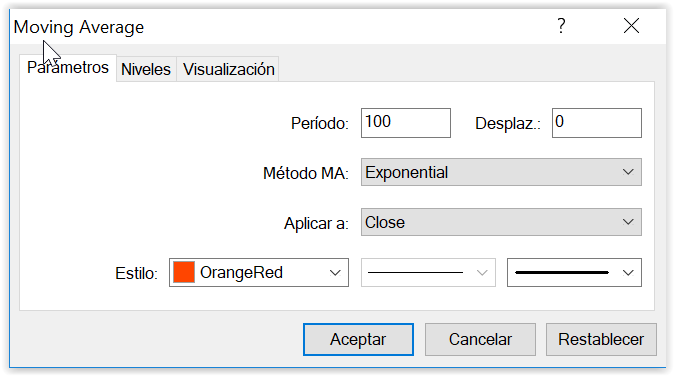
In our example, we have an exponential average of 100 periods in red and a thickness of 2, applied to the closure price.
This is the result of the graphic:

Visually, we could distinguish two types of indicators. The ones that are inside the price graphic and the ones that are outside it. A couple of examples that are outside the price graph would be RSI (Relative Strength Index) or MACD. To add them the procedure is the same as before:

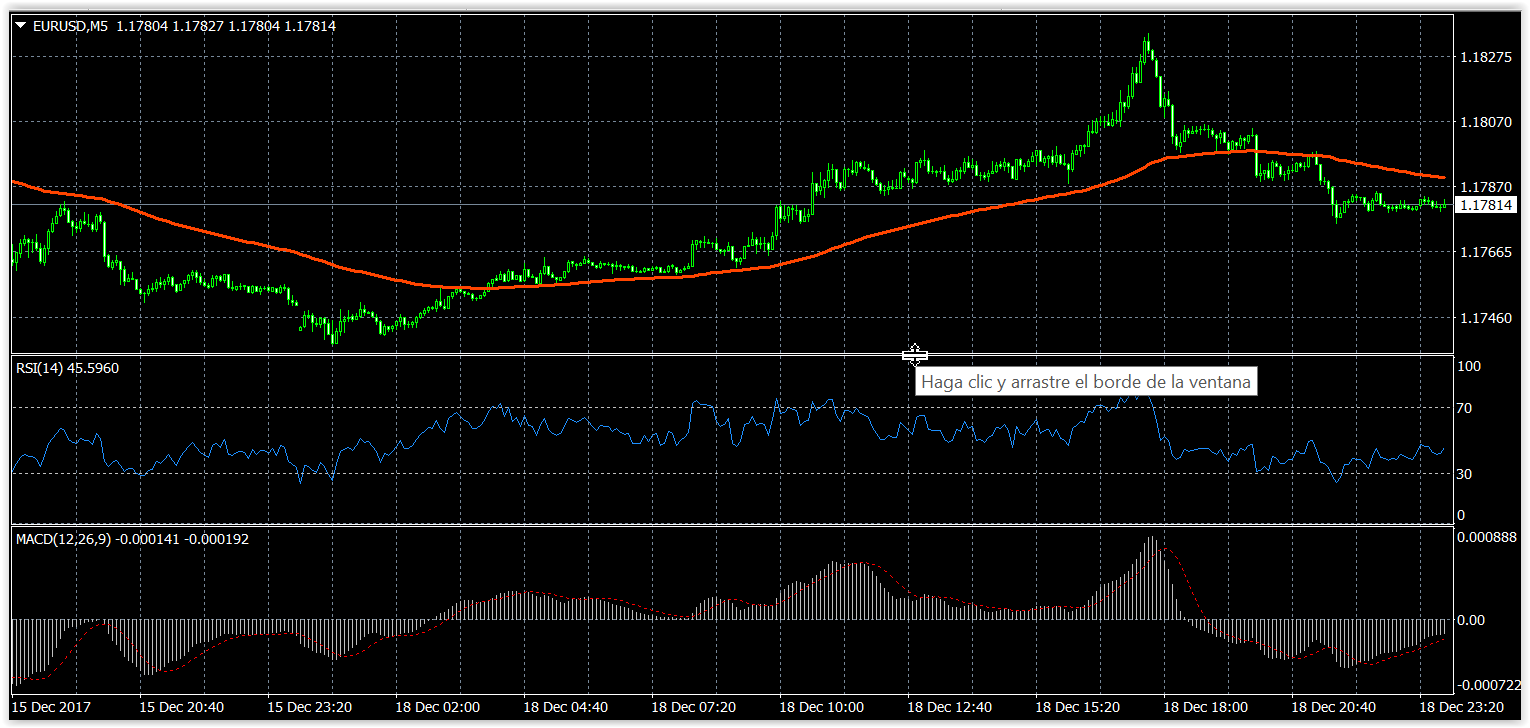
Once we have attached them, the window is divided into three levels, showing from one hand the price and from the other hand the RSI and MACD indicators. If you place the cursor above the division lines, as is shown in the image you can modify window size to adjust them to the desired size.
If we want to delete or modify the parameters of our graphic indicators, it is enough with clicking above the graph and access to the indicator list:
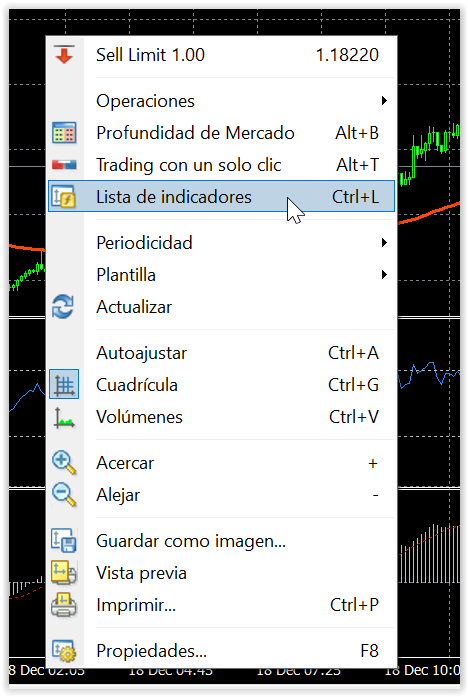
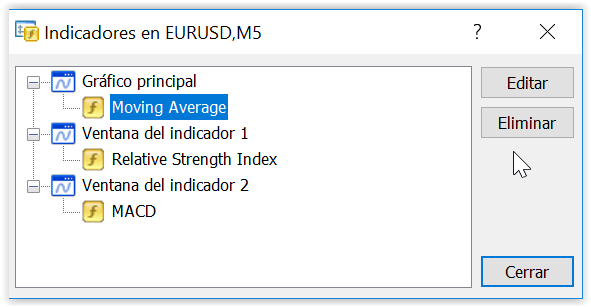
In the screen, we will see all the indicators attached in the graph, and through the right buttons, you could edit or delete each of them. The edit option will return you to the configuration screen of the indicator where, once you save the changes, will automatically update in the graphic.
In the next article, we will talk about Expert Advisors and the Scripts.
¿Quieres crear tus sistemas de trading?
Valida tus estrategias
